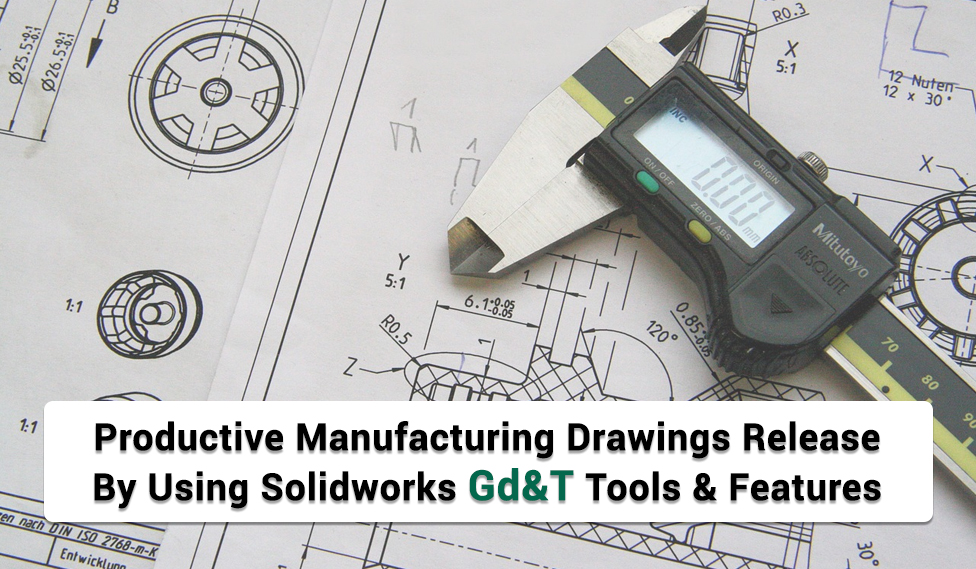
Have you ever heard of Solidworks Geometric Dimensioning and Tolerancing (GD&T)? Before that, let us know what GD&T is.
Geometric Dimensioning and Tolerancing (GD&T) is the process where you can define or assign the dimensions and tolerance to the features in any part of the drawing. It is one of the most adapted processes by various manufacturers to deliver a high degree of accuracy of the CAD drawing. The tolerance here refers to the effect where the dimension of the feature is limited in respect of location, form, and variation. Solidworks is a CAD software used mainly by mechanical engineers for designing the mechanical part of various machines and related accessories. You can even approach various CAD drafting services for schematic representation of your product.
In those days, engineers would work on AutoCAD and have to add the GD&T to their drawings. They would represent GD&T in blocks which is often a time-consuming process. However, the innovation of Solidworks using GD&T has made the process simple. Hence, in this post, let us see how GD&T creation using Solidworks helps your design.
Steps to create GD&T in the drawing using Solidworks:
It is more fun and easy to have an application that offers GD&T. Let us look at how to create a GD&T in the drawing.
- Select the Annotation from the Command Manager Tab and click the Geometric tolerance.
- A dialog box appears with the spaces for Symbols, Tolerance 1, Tolerance 2, primary, secondary, tertiary, and frames.
- Enter the respective field with desired symbols and designs, which includes alpha and numeric values.
- Start entering with symbols and tolerances. Then select the primary, secondary, and tertiary values from the drop-down, or you can even type in.
- In some cases, if you have the same initial symbols, you can merge them by clicking the composite frame in the check box.
- Similarly, if you have any notes, you can even add them at the bottom of the frame.
- Once entering the values, a single click will place the GD&T in the drawings.
- Another benefit of using the GD&T in the Solidworks is attaching them to other dimensions by dragging them to the desired location.
Effects of using GD&T in your design:
Incorporating GD&T in your design can effectively increase your drawings with desired results.
Improves accuracy:
The GD&T helps the designer to achieve a high degree of precision of the feature in any part. The features in the design are the reference to calculate the dimensions, tolerance, and estimate where the feature manufacturing should be built from to ensure consistency. Without the reference feature, you cannot manufacture the result with accuracy and quality.
Flexibility:
The GD&T offers extreme flexibility to the designs where you can place the round tolerance zones against the rectangular and square tolerance zone within the prescribed limitations. So, using GD&T, you can specify the edges per the requirements. These are ideal options when you work with complex shapes.
Visual aids for interpretation:
Thirdly, using GD&T, you can interpret the designs visually when a manufacturer works with different clients. It helps to highlight the control frames and allows the user to check the tolerance status through the various color schemes.
Hence, by including the Solidworks GD&T in your design, you can cut downtime and bring a full-detailed drawing. So approach Sunstream who offers services related to all your technical concerns with suitable solutions.



 +1.585.935.7123
+1.585.935.7123 +91-804-148-6861
+91-804-148-6861